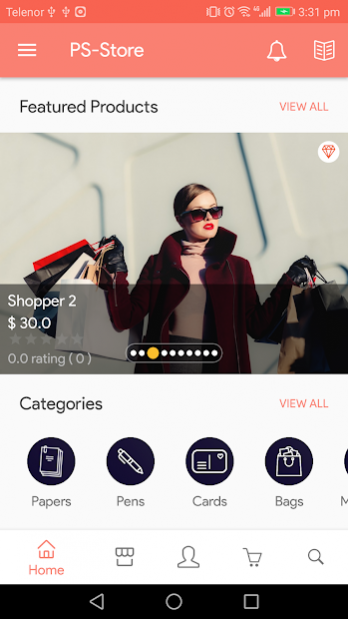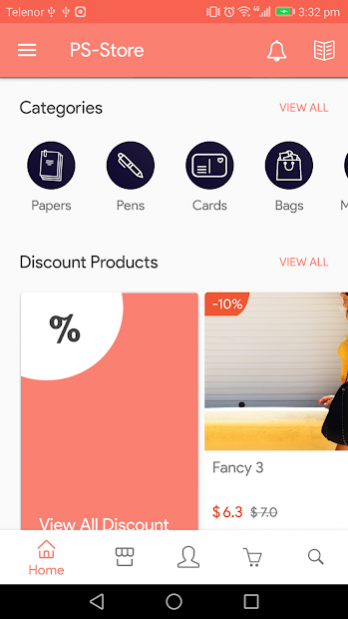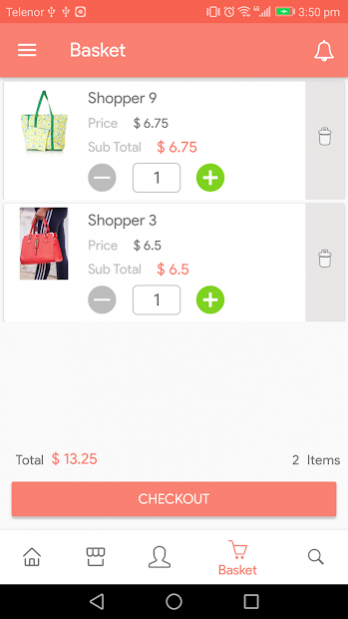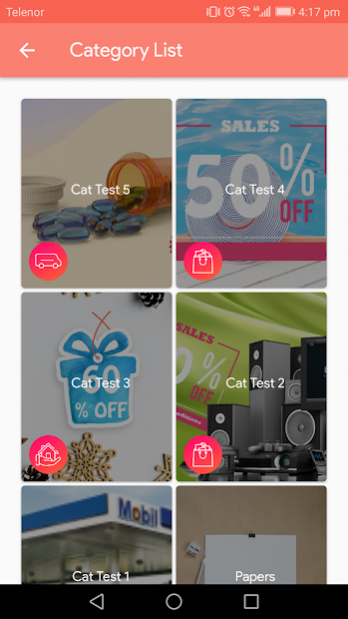PS Store 3.1
Continue to app
Free Version
Publisher Description
App Features
1) Selected Categories, Sub Categories and Products
2) Product Search and Filter
3) Product Details
4) Add To Cart
5) Basket Management
6) Checkout Transaction
7) Discount Products
8 ) Coupon Discount
9) Products Collection
10) User Favourite Product
11) User Login, Register and Logout
12) Facebook Login
13) Multi-Language
14) Support RTL
15) Push Notification (FCM)
16) Rating & Review
17 ) User Comment
18) Blog
19) Shipping Method
20) Paypal Integrated
21) Stripe Integrated
22) About App
23) Integrated with Whatsapp and Facebook Messenger
Backend Features
1) Shop Management
2) Category Management
3) Sub Category Management
4) Products Management
5) Discount Management
6) Products Collection Management
7) Blog
8) Coupon Discount
9) Shipping Method Management
10) Product Comments Management
11) Product Favourite Management
12) Transaction Report
13) Most Popular Products
14) Most Purchase Products
15) Most Popular Categories
16) Most Purchase Categories
17) Most Rated Products
18) Push Notification
19) About App
20) App Version Control
About PS Store
PS Store is a free app for Android published in the Components & Libraries list of apps, part of Development.
The company that develops PS Store is Panacea-Soft. The latest version released by its developer is 3.1.
To install PS Store on your Android device, just click the green Continue To App button above to start the installation process. The app is listed on our website since 2022-03-17 and was downloaded 25 times. We have already checked if the download link is safe, however for your own protection we recommend that you scan the downloaded app with your antivirus. Your antivirus may detect the PS Store as malware as malware if the download link to com.panaceasoft.psstore is broken.
How to install PS Store on your Android device:
- Click on the Continue To App button on our website. This will redirect you to Google Play.
- Once the PS Store is shown in the Google Play listing of your Android device, you can start its download and installation. Tap on the Install button located below the search bar and to the right of the app icon.
- A pop-up window with the permissions required by PS Store will be shown. Click on Accept to continue the process.
- PS Store will be downloaded onto your device, displaying a progress. Once the download completes, the installation will start and you'll get a notification after the installation is finished.